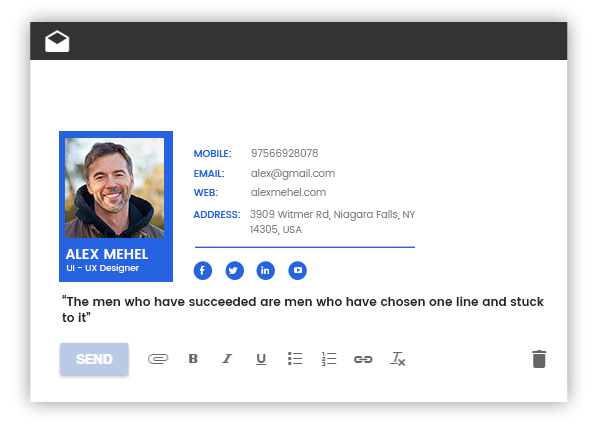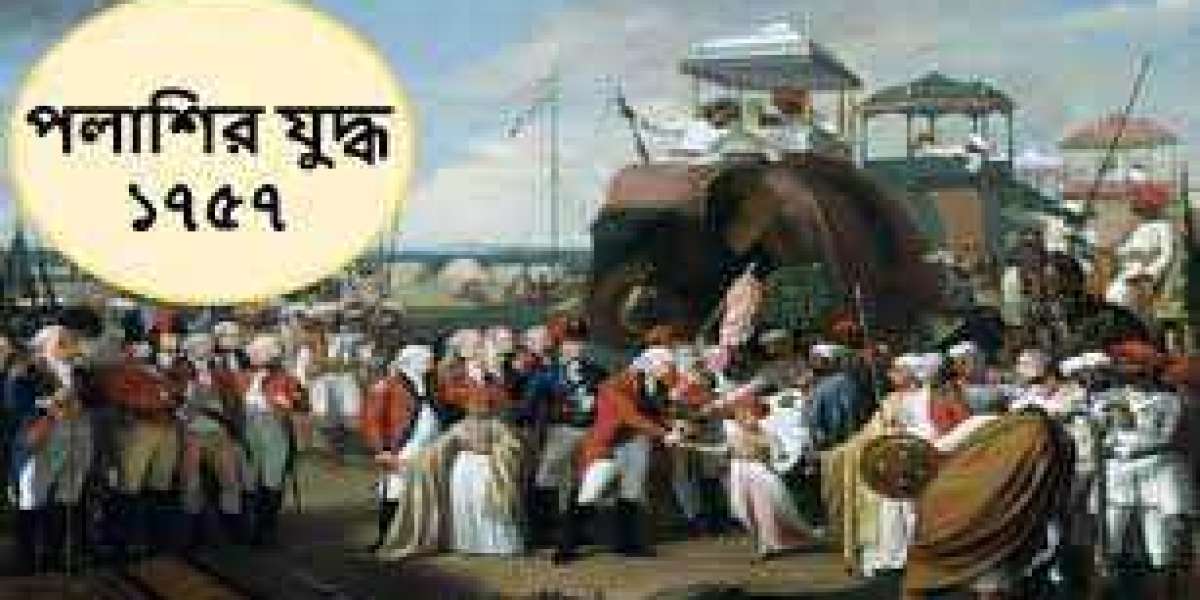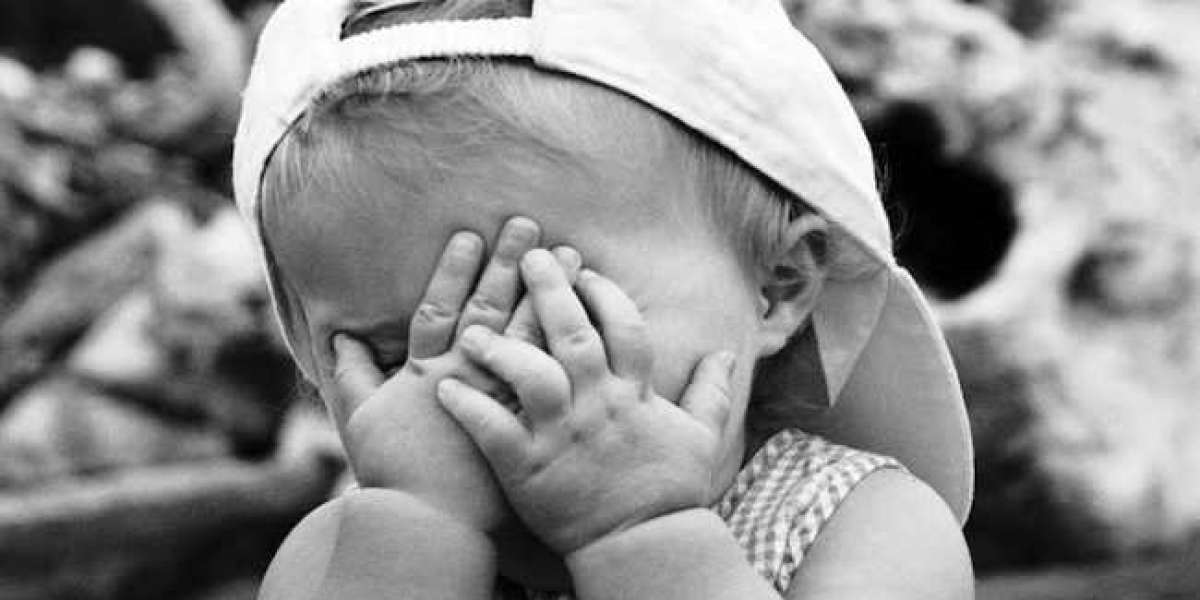An email signature generator is the perfect tool to help you create visually appealing, functional, and on-brand signatures without the hassle of manual design. Whether you’re a freelancer, part of a small business, or representing a large corporation, a well-designed email signature can make all the difference.
What is an Email Signature Generator and Why Do You Need It?
An email signature generator is a user-friendly tool that simplifies the process of designing professional email signatures. These tools eliminate the need for design expertise or coding skills, offering pre-designed templates and intuitive customization options.
Why is it essential? Your email signature is often the final impression recipients have of you. A polished signature enhances your professionalism, makes it easy to access your contact details, and reinforces your branding with every email you send.
Benefits of Using an Email Signature Generator
- Ease of Use: Most generators are designed with simplicity in mind. You don’t need to be a tech expert to create a standout signature.
- Consistent Branding: A good email signature generator ensures your signatures align with your brand's colors, fonts, and style.
- Professional Look: With a generator, you can avoid amateurish designs and create signatures that command respect.
- Time Savings: No need to spend hours designing. A few clicks are all it takes to create and implement a signature.
Key Features of a Good Email Signature Generator
From my experience, here are the must-have features to look for:
- Pre-Made Templates: A variety of templates ensures you’ll find something that suits your style and industry.
- Customization Options: The ability to adjust colors, fonts, layout, and more is crucial for personalization.
- Interactive Additions: Clickable links for social media profiles, phone numbers, and CTAs add functionality.
- Cross-Platform Compatibility: Ensure your signature looks great across devices and email clients.
- HTML Export Options: For advanced users, the ability to customize and integrate HTML signatures is invaluable.
How to Use an Email Signature Generator
Here’s a simple guide to creating your email signature:
- Select a Generator: Choose a reliable tool like Stripo, WiseStamp, or HubSpot.
- Pick a Template: Start with a template that fits your brand or personal style.
- Add Your Information: Include essential details like your name, job title, phone number, and email address.
- Incorporate Branding: Add your logo, use brand colors, and link to your social media profiles.
- Preview and Test: Check how your signature appears on different devices and email clients.
- Export and Use: Export the signature and integrate it into your preferred email client.
Top Email Signature Generators to Try
If you’re unsure which tool to choose, consider these popular options:
- Stripo: Known for its sleek interface and advanced design options.
- WiseStamp: Offers robust customization features and team-wide branding solutions.
- HubSpot Email Signature Generator: A free tool with clean and simple templates.
- MySignature: Ideal for creating responsive, mobile-friendly designs.
Tips for Creating a Powerful Email Signature
- Focus on Simplicity: A clutter-free design is more effective and professional.
- Highlight Key Details: Ensure your name, title, and primary contact information stand out.
- Use Visual Elements Sparingly: While logos and icons add flair, avoid overwhelming the design.
- Keep It Updated: Regularly review your signature to ensure accuracy and relevance.
Final Thoughts
email signature generator is more than just a convenience—it’s a smart investment in your personal and professional brand. With the right tool, you can create signatures that not only look great but also help build trust and recognition with every email you send.
If you’re ready to upgrade your email communication, explore some of the best email signature generators today and discover how a small change can make a big impact.